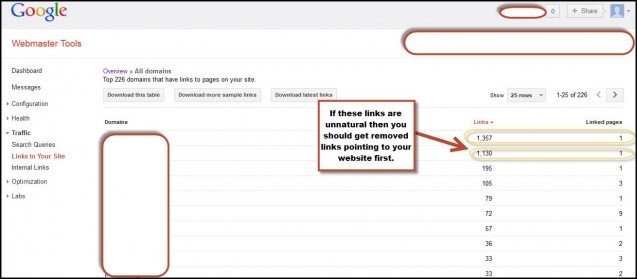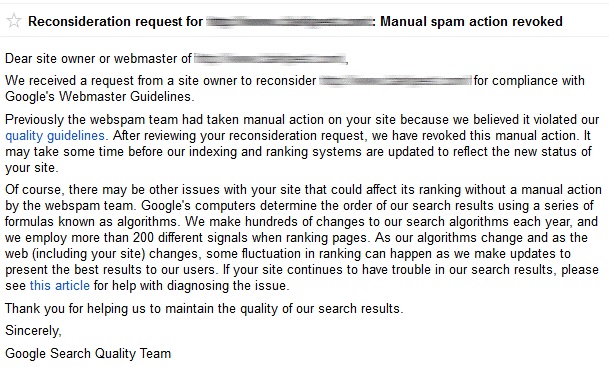As all webmasters will surely know by now, the Penguin and Panda algorithm updates from Google have caused some chaos for many sites this year. Not only have many sites found themselves dropping down the SERPs like a stone, Interflora flower suppliers got hit with a penalty following the discovery of paid advertorial links in February.
More recently, both the BBC and Mozilla have received manual penalty notices, due to what was thought to be unnatural linking on both sites. This has thrown up the question in many forums exactly how Google is imposing these penalties, especially since the aforementioned penalties only targeted specific pages.
At the end of May, Google’s Matt Cutts released a video surrounding advertorials, paid links and full disclosure. In it, he states that any link that appears have been placed in content that has been paid for must have rel=”nofollow” and it should be clear to site visitors that it is promotional.
He also said that people who receive manual penalties and submit a reconsideration request would get a “clear answer” about where they’re going wrong.
Know your link profile
Many webmasters and designers use the footer of a site to place a link to their own site as the creators in order to gain more business. According to Google: “Widely distributed links in the footers of various sites” may “negatively impact a site’s ranking in search results”. The guidelines also cite this as a “common example (sic) of unnatural links that violate [their] guidelines”.
In a recent interview, Matt Cutts advised anyone that has received a webspam penalty to hit the forums for advice, but is this enough?
In the first instance, taking a good look at your link profile is advisable and this can be carried out using Lynx web browser, as it allows a site to be viewed in the same way that a search robot would look at it. You can also use Open Site Explorer to look at links specifically.
Look at:
- Anchor text variants
- Link quality
- Where the links are coming from
- Site wide links
Then once you think you’ve found the culprits, if you’re not managing it, ask the webmaster to add rel=”nofollow” to the <a> tag or use a robots.txt file to block from search engines.
As simple as this sounds on the face of it, it’s not always possible to get a response from site owners, especially if the sites are no longer really used and this is where the problems occur.
Overcoming the penalty
The first step is to get together a spreadsheet of all of the links on a spreadsheet. This should include all of the links you’ve managed to have altered and should contain:
- Link status (altered or live)
- Links to and from URL
- Anchor text
- Email address for linked from site
- Removal request dates
It’s also advisable to set up a dedicated Gmail address to deal specifically with this problem and nothing else. This allows you to keep a full record of any communications for further proof that you’ve addressed the problem.
You can also find plenty of link removal tools online to help if you have a large link profile.
Tell Google all about it
Once you’re sure that you’ve done as much as possible to clean up the link profile, then it’s time to appeal to Google for resubmission. This should be a detailed explanation of what’s gone wrong, how you’ve dealt with the problem and so on.
However, at this point it’s worth pointing out that first-time requests tend to be unsuccessful, so don’t lose heart if this is the case.
Disavow tool
It’s only recommended that you use the disavow tool as a last resort if you’re having serious problems getting backlinks removed. Before doing so though, have a good look at the overall SEO for the site.
You can download links from within Webmaster tools and going to the dashboard, clicking ‘Search Traffic’ and ‘Links to your site’. Then choose ‘who links the most’ and download the URL list.
According to Google: “This is an advanced feature and should only be used with caution. If used incorrectly, this feature can potentially harm your site’s performance in Google’s search results.”
They also recommend that the tool be used only if all other steps have been taken. In general, Google will actually respond to the request and if they can see you have made an effort to address it, even if they don’t immediately lift the penalty, they can help you see what else needs to be done.
If the disavow tool is the only option
If you feel you have no choice when it comes to using the disavow tool, then use the information you downloaded to create a text file, which must be .txt and UTF-8 or 7-but ASCII encoded. Allow one link per line and ensure that you only add links that you want Google to ignore.
A valid file should look something like the below:
# example.com removed most links, but missed these
http://spam.example.com/stuff/comments.html
http://spam.example.com/stuff/paid-links.html
# Contacted owner of shadyseo.com on 7/1/2012 to
# ask for link removal but got no response
domain:shadyseo.com
Then it’s just a case of uploading the file and selecting your site and clicking the Disavow links button. Hopefully you should then receive a communication from Google such as the one below: